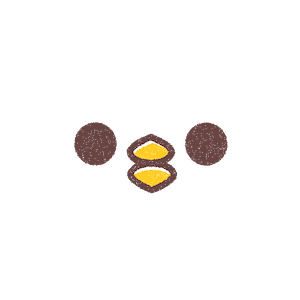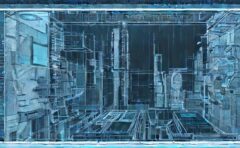Macで使えるショートカットキーを一覧表にまとめました。使うアプリごとに違ったりするので、よく使うアプリを優先しながら追記していきます。
目次(項目をタップできる)
1. ショートカットキー(Mac)
| 名称 | 記号 |
|---|---|
| command | ⌘ |
| option | ⌥ |
| control | ⌃ |
記号+英数字または記号+記号+英数字の組み合わせでショートカットが機能します。順番に押しても良いし同時に押してもOK。
一度覚えるとマウスやトラックパッドを使うのが面倒になるぐらい便利なショートカットキー。少しずつでいいので体に覚えさせていきましょう。
基本(Mac)
| ショートカット | 操作 |
|---|---|
| ⌘ + C | コピー |
| ⌘ + V | 貼り付け |
| ⌘ + X | 切り取り |
| ⌘ + Z | 戻る |
| ⌘ + shift + Z | 進む |
| ⌘ + A | 全選択 |
| ⌘ + S | 保存 |
| ⌘ + F | ページ内検索 |
| ⌘ + G or return | ページ内検索の該当箇所に移動 |
| ⌃ + → | ウィンドウを右に移動 |
| ⌃ + ← | ウィンドウを左に移動 |
| ⌘ + M | 最全面のウィンドウを最小化 |
| ⌘ + O | ファイルを開く |
| ⌘ + P | プリント |
| ⌥ + ⌘ + esc | アプリを強制終了 |
| ⌘ + スペース | アルフレッド起動 |
| ⌃ + A | ウィンドウを左半分に寄せる |
| ⌃ + S | ウィンドウを全画面に |
| ⌃ + D | ウィンドウを右半分に寄せる |
| fn | 絵文字 |
| ⌘ + shift + 3 | 全画面スクショ |
| ⌘ + shift + 4 | 一部画面をスクショ* |
| ⌘ + shift + 4 ↓ スペース → タップ |
特定のウィンドウを 影アリでスクショ |
| ⌘ + shift + 4 ↓ スペース → ⌥ + タップ |
特定のウィンドウを 影ナシでスクショ |
| ⌘ + ⌃ + Q | 画面ロック |
ウィンドウを寄せるショートカットは「Shift it」というアプリを使うことで可能。
「Spotlight」より「Alfred」というアプリの方が便利。
*shiftを押すと個別のウィンドウを選択可能、タップ(クリック)で撮影。escで選択解除。
Chrome(ブラウザ)
| ショートカット | 操作 |
|---|---|
| ⌘ + T | 新規タブを開く |
| ⌘ + N | 新規ウィンドウ |
| ⌘ + F | ページ内検索 |
| ⌘ + L | 検索窓 |
| ⌘ + W | タブを閉じる |
| ⌘ + ⌥ + W | 全タブを閉じる |
| ⌘ + R | ページを更新 |
| ⌘ + Q | アプリを終了 |
| ⌘ + D | ブックマークに保存 |
| ⌘ + shift + B | ブックマークバーの表示・非表示 |
| ⌘ + ⌥ + B | ブックマークマネージャー |
| ⌘ + ー | 10%縮小 |
| ⌘ + + | 10%拡大 |
| ⌘ + shift + T | 最近閉じたタブを開く |
| ⌘ + shift + N | シークレットウィンドウを開く |
| ⌘ + 1〜8 | 数字のタブに移動 |
| ⌘ + 9 | 一番右のタブに移動 |
| ⌘ + ⌥ + → | タブを右に移動 |
| ⌘ + ⌥ + ← | タブを左に移動 |
| ⌘ + ⌥ + I | デベロッパーツールの表示・非表示 |
| ⌘ + shift + M | 別ユーザーでログイン |
Googleのウェブブラウザである「Chrome(クローム)」を便利に使えるショートカット一覧表。
メモ帳
| ショートカット | 操作 |
|---|---|
| ⌘ + K | リンクの挿入 / 編集 |
| ⌃ + ⌥ + 2 | H2見出し |
| ⌃ + ⌥ + 3 | H3見出し |
| ⌃ + ⌥ + 4 | H4見出し |
| ⌃ + ⌥ + O | 番号つきリスト |
| ⌃ + ⌥ + U | 番号なしリスト |
| ⌃ + ⌥ + M | メディアを追加 |
| ⌃ + ⌥ + Q | 引用 |
| ⌃ + ⌥ + X | コード |
| ⌃ + ⌥ + C | 中央揃え |
| ⌃ + ⌥ + S | リンクの削除 |
| ⌃ + ⌥ + D | 打ち消し線 |
| ⌃ + ⌥ + Z | ツールバーの表示切り替え |
ビジュアルエディタ(ワードプレス)
| ショートカット | 操作 |
|---|---|
| ⌘ + K | リンクの挿入 / 編集 |
| ⌃ + ⌥ + 2 | H2見出し |
| ⌃ + ⌥ + 3 | H3見出し |
| ⌃ + ⌥ + 4 | H4見出し |
| ⌃ + ⌥ + O | 番号つきリスト |
| ⌃ + ⌥ + U | 番号なしリスト |
| ⌃ + ⌥ + M | メディアを追加 |
| ⌃ + ⌥ + Q | 引用 |
| ⌃ + ⌥ + X | コード |
| ⌃ + ⌥ + C | 中央揃え |
| ⌃ + ⌥ + S | リンクの削除 |
| ⌃ + ⌥ + D | 打ち消し線 |
| ⌃ + ⌥ + Z | ツールバーの表示切り替え |
ワードプレスのビジュアルモードで執筆する際に役立つショートカットまとめ。かな入力になっている場合は反応しないので、英数入力に切り替えてから入力しましょう。